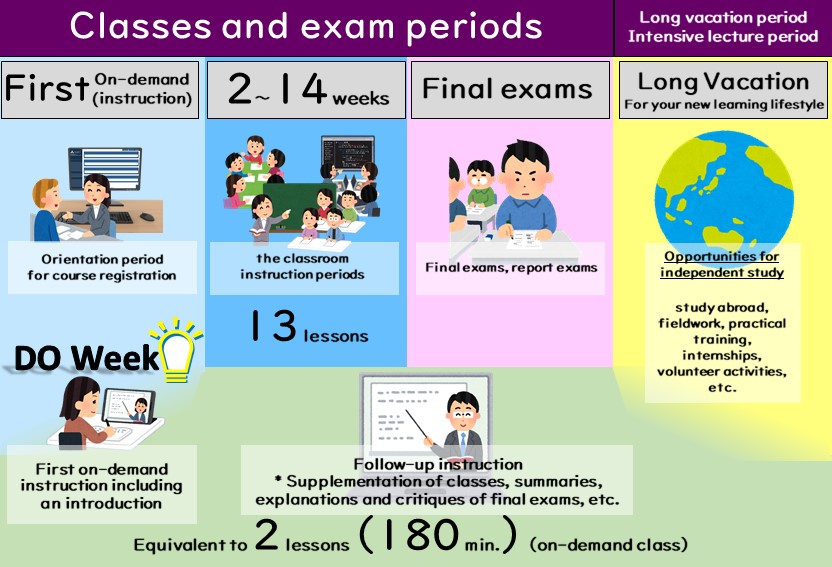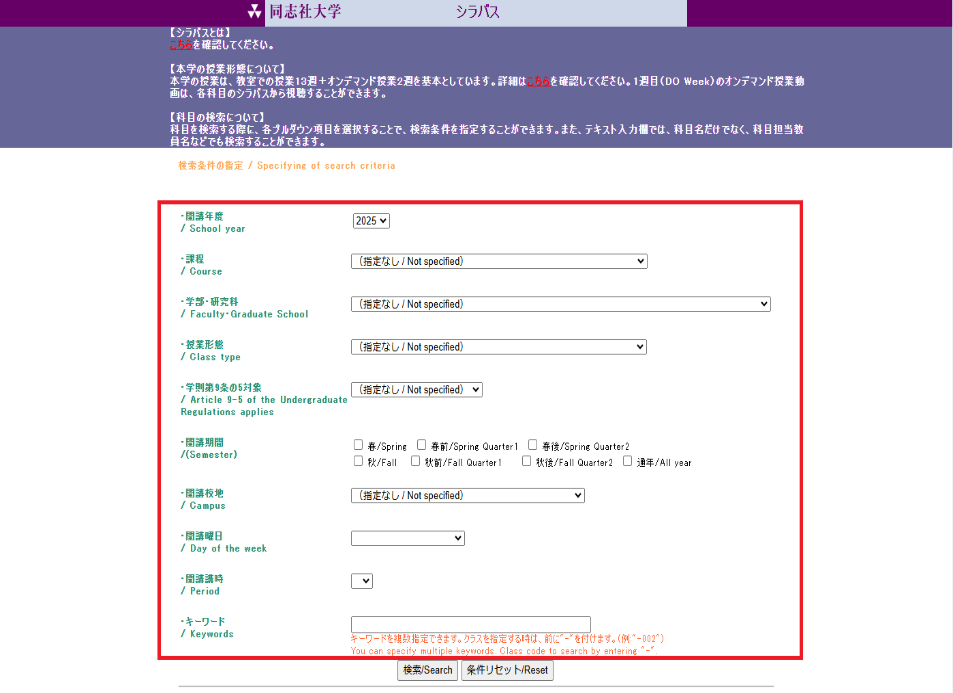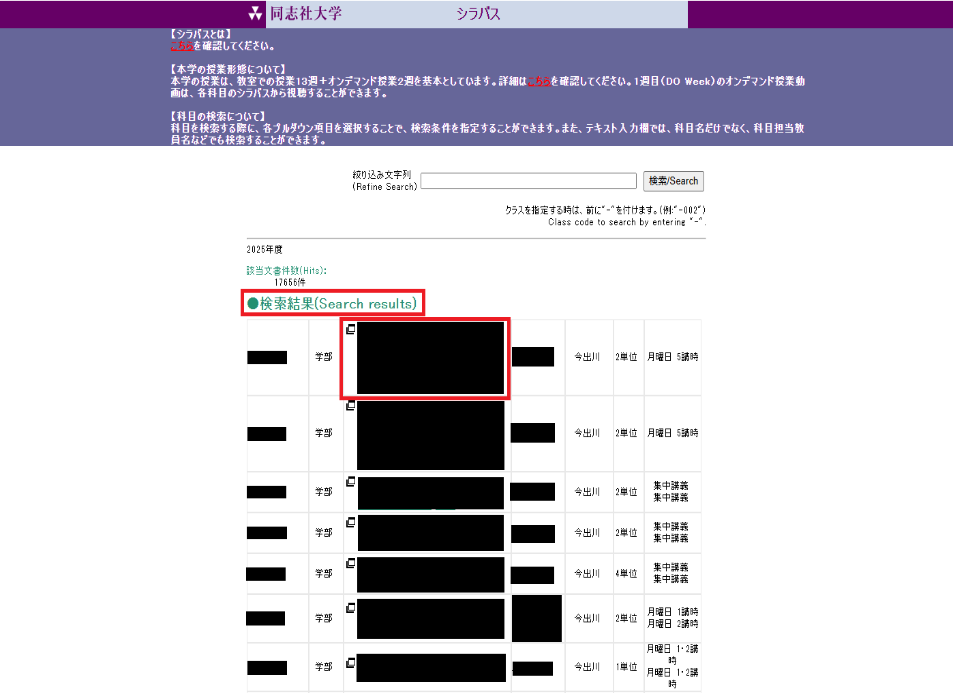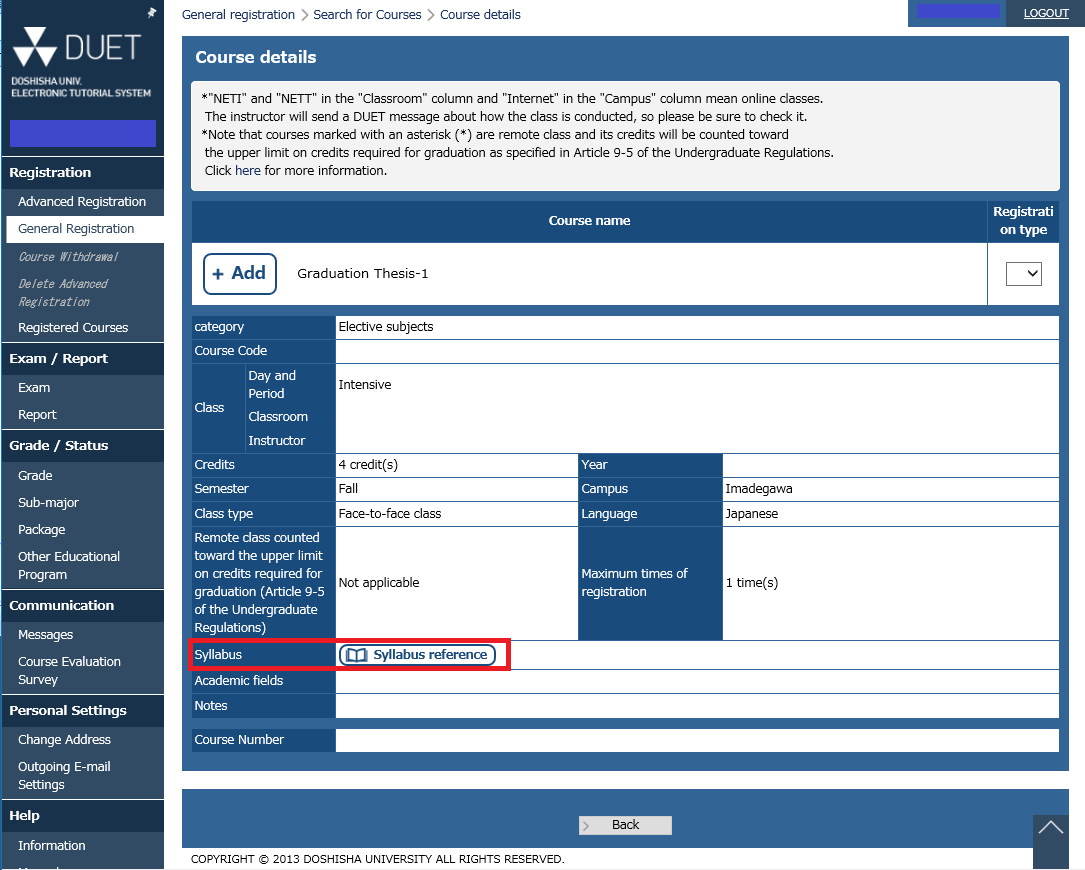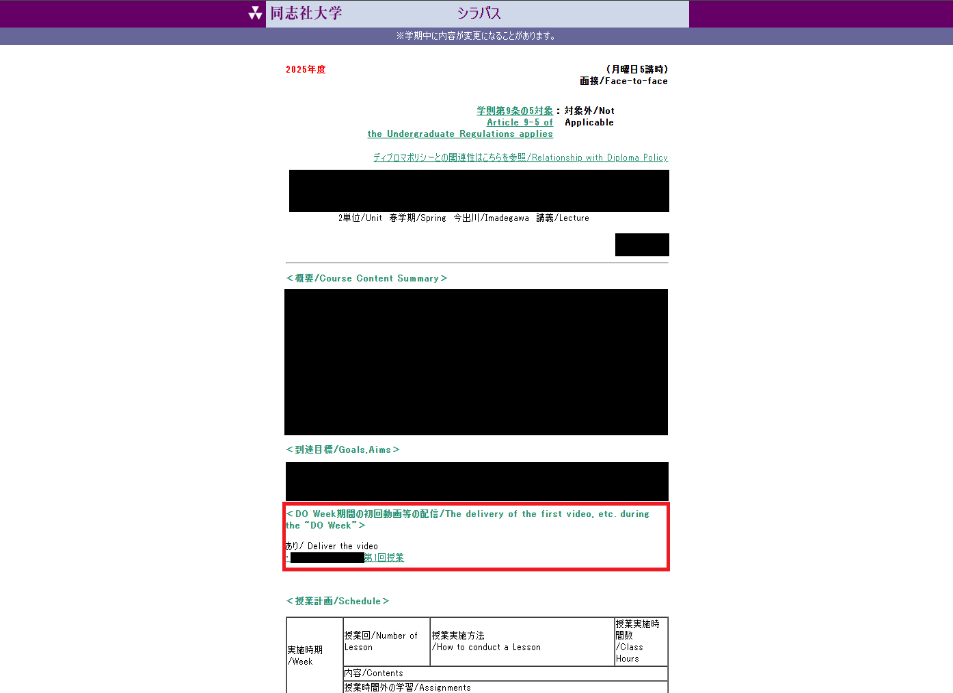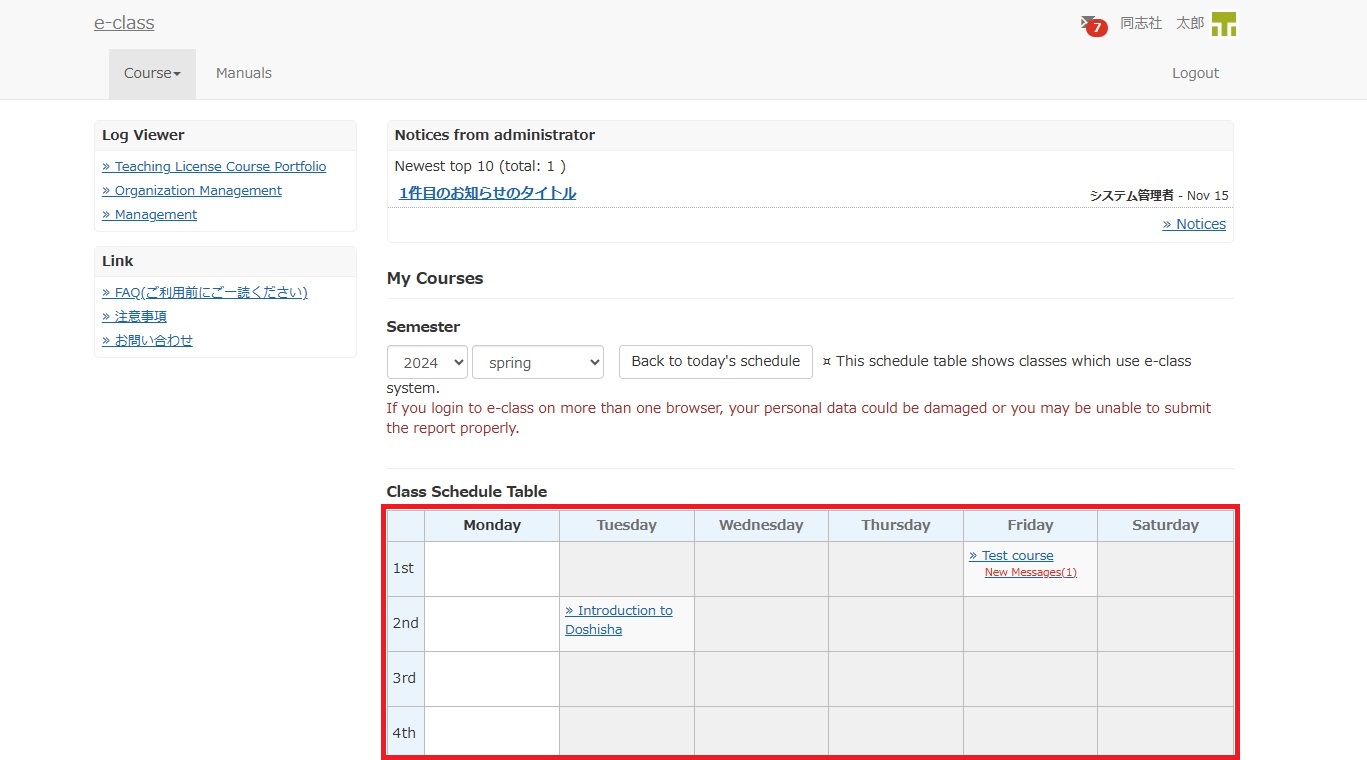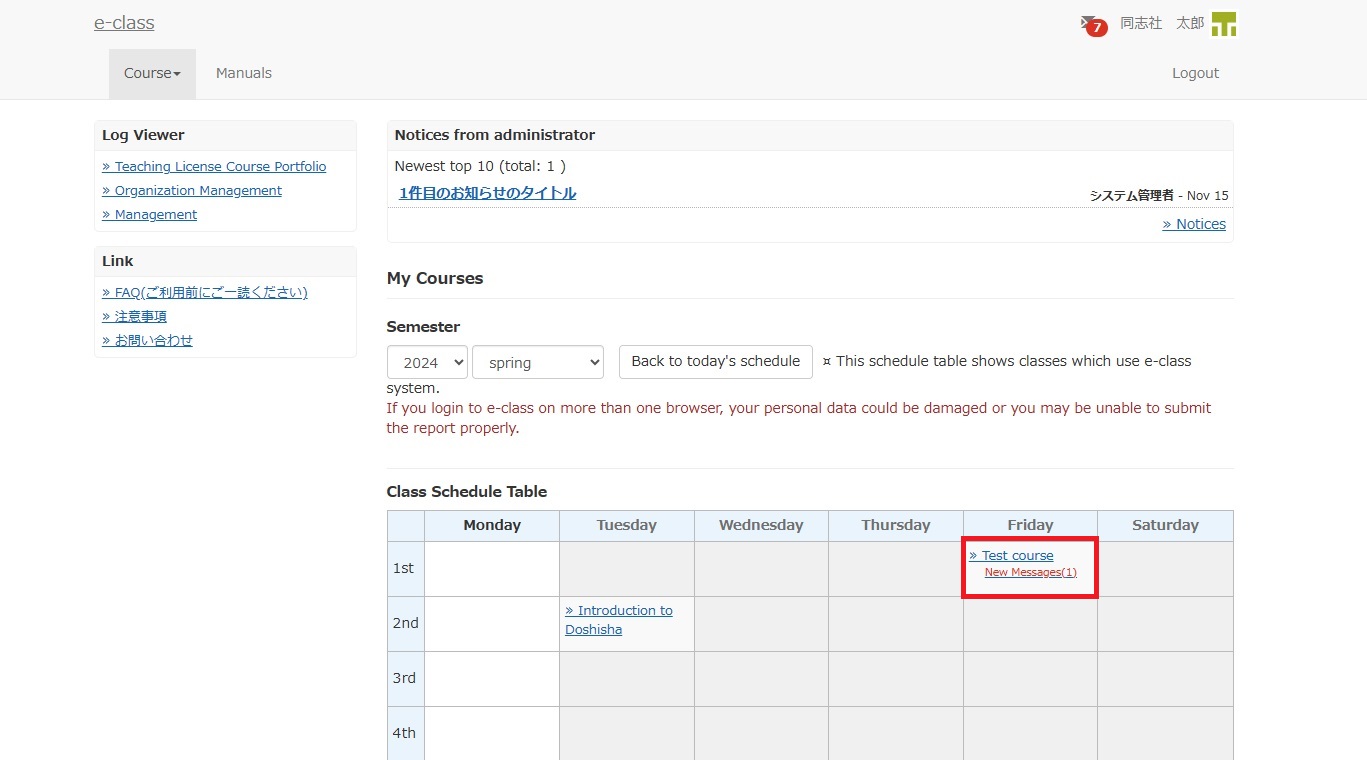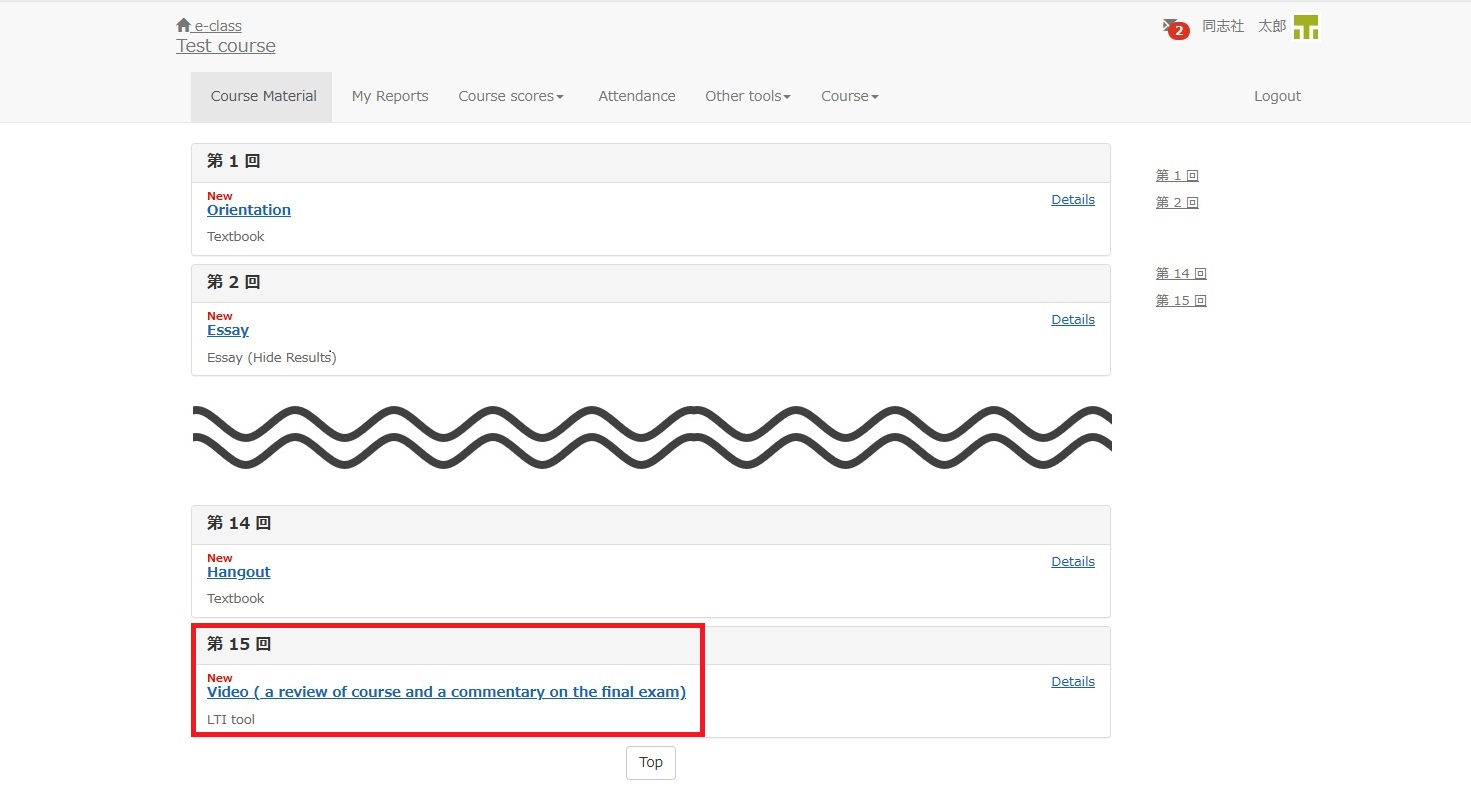New Learning Starts from DO Week

New Learning"13+2" starts with DO Week
- For your own new Learning-Lifestyle -
- New Styles of Learning
The earlier start of classes ensures that the summer and spring vacations are sufficiently secured, so you can come up with your own new Learning-Lifestyle!
- “Do Week” ( Doshisha Opening Week)
You’ll take the first on-demand instruction during DO Week. - Standard class format : 13 classroom instruction + 2 on-demand instruction
In Doshisha University, students will take 13 times of classroom instruction and twice on-demand instruction.
During the first week of the semester, an orientation period for registration and the first on-demand class will run concurrently.
This week is called "Doshisha Opening Week (DO Week)
By securing adequate summer and spring vacations, students get the opportunity to learn independently through fieldwork, various practical training, internships, and volunteer activities.
We hope you will realize a new kind of learning that is unique to you.
Faculty Calendar
Graduate School Calendar
Law School Calendar
Business School Calendar
Calendar of Center for Global Education and
Japanese Studies
Twice on-demand instruction in standard class format
The first on-demand instruction is taken during DO Week.
This includes a description of the syllabus so that students can identify the abilities they will acquire by taking this course and developing a balanced study plan.
The second on-demand instruction is taken after DO Week until the day before the grade notification date.
The timing of the second on-demand instruction distribution depends on the course/class, and may be delivered in parallel with the classroom instruction or after the 13 times of classroom instruction.
The course content, distributed in parallel with the classroom instruction, should answer the questions raised during face-to-face classes and provide supplementary or advanced content to deepen and reinforce students' understanding. The course content, distributed after the 13 times of classroom instruction, it can serve as a summary of the course or provide explanations and reviews of final exams, ensuring that students acquire the skills expected from the course.
Class format
Here are the class formats.
The followings are “Class Example” and “whether Article 9-5* of the Undergraduate Regulations is “applicable” or “not applicable””, for each class format.
- *Regarding “Article 9-5 of the Undergraduate Regulations applies”
- “Article 9-5 of the Undergraduate Regulations” stipulates the upper limit of online class credits that are counted as part of the credits required for graduation, which is stipulated by the University Establishment Standards, a ministerial ordinance of MEXT. “Article 9-5 of the Undergraduate Regulations applies” displayed on DUET and syllabus system indicates whether Article 9-5 is “applicable” or “not applicable” for a class you are taking or for which you have already earned credits.
- Until 2023, Doshisha University applies preferential measures for Covid-19, which excluded all the classes from the“Article 9-5 of the Undergraduate Regulations”. Accordingly, all the earned credits are counted as those required for graduation, and you did not need to pay special attention to them. However, the preferential measures will no longer be applied from 2024, so you need to keep “Article 9-5 of the Undergraduate Regulations applies” in mind when planning which class you will take.
- The upper limit of online class credits that are counted as part of the credits required for graduation is determined by the faculty to which you belong. Please check the syllabus of each class to know if it's “applicable” or “not applicable”. For details, please refer to the following URL.
Class Example:
・Class consisting of “13 times of classroom instruction” and “twice on-demand instruction”*basic format of course
・Class consisting of “15 times of classroom instruction”
・Class consisting of “14 times of classroom instruction” and “once on-demand instruction”
Article 9-5 of the Undergraduate Regulations : Not applicable
Class Example:
・Class consisting of “online instruction within a range not exceeding half of the total class time” and “classroom instruction”(ex. Class consisting of “8 times of classroom instruction” and “7 times of on-demand instruction”)
Article 9-5 of the Undergraduate Regulations : Not applicable
Class Example:
・Class consisting of “15 times of on-demand instruction”
・Class consisting of “13 times of real-time online instruction” and “twice on-demand instruction”
・Class consisting of “a combination of on-demand and real-time online instruction”
Article 9-5 of the Undergraduate Regulations:Applicable
Class Example:
・Class consisting of “13 times of classroom instruction(on-demand instruction is also provided)” and “twice on-demand instruction”, and the students can choose how to take the class between in the classroom and on-demand.
Article 9-5 of the Undergraduate Regulations:Applicable
Class Example:
・Class in which the students take real-time online instruction delivered from other campus
・Some language classes in which e-learning is used for more than half of the total class time
Article 9-5 of the Undergraduate Regulations:Applicable
How to take the on-demand instruction class
Regarding the on-demand instruction of the first week of class (DO Week), please check the URL on syllabus system, take the on-demand instruction class, and work on the assignments, etc. as instructed. The followings are specific procedures.
1.Please access the syllabus system and search for the class you will take the on-demand instruction class.
2. From “Search results” screen, please click on the class name of the target class to go to the individual page.
(During the class registration period, it is possible to search for the class from the “Advanced Registration” or “General Registration” menu in DUET and go to the individual syllabus page from the “Course details” screen. In some cases, you may not be able to move to the individual page. In such case, please search from the syllabus system, directly.)
3. Please take the on-demand instruction class from the URL shown in the “The delivery of the first video, etc. during the “DO Week”” column (you will need your user ID and password to take).
*Class with “Not deliver the video” in the “The delivery of the first video, etc. during the “DO Week”” column will not be delivered the on-demand instruction during the first week of class. Please confirm the class schedule, etc. from “Schedule” column.
On-demand classes are often distributed via Panopto. Please refer to the "Panopto User Manual" for notes and how to use.
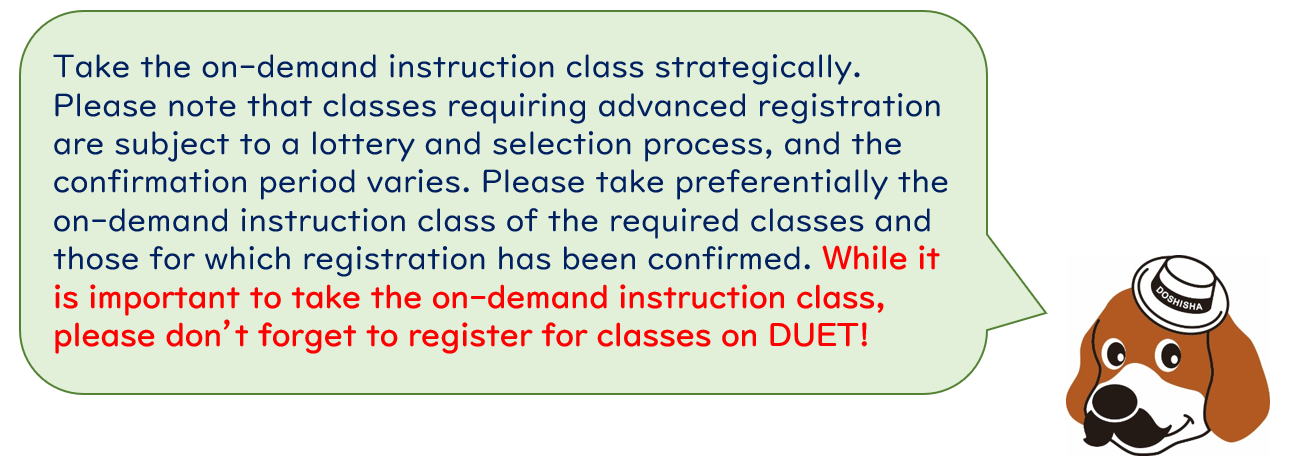
The on-demand instruction held after the second week of class is basically available via e-class.
*Some courses may be delivered by methods (other video delivery systems) other than e-class. For details, please follow the instructions given by the class instructor. If you need to contact him/her, please check “Contact method from student to instructor” column on the syllabus system.
The following is an example of the procedure for taking the on-demand instruction class via e-class.
2. Select the class you will take the on-demand class from the timetable.
3. You will be redirected to the individual page of the class. A link to the on-demand instruction class will appear on the “Course Material”.
*The name of the link differs by each class. For details, please follow the instructions from the class instructor.